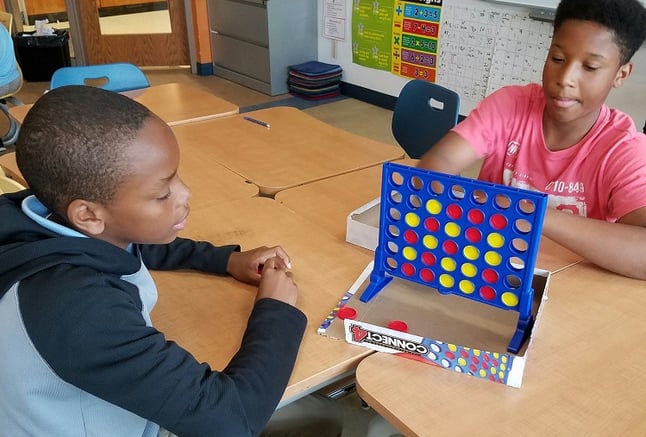Establishing a Digital-Age Classroom with High & Low-Tech Tools
Written by:
Cory Haley
The First Push
In October, I transferred to my current school. Within my first two weeks, I observed my students’ learning behaviors and styles and reviewed their data from the Beginning of Year assessments. At that moment, I knew that this school year was going to be challenging, fun, and rewarding. I researched best practices and found a model that was suitable for students and that complimented my teaching style.
The Spark
In my class, I use technology as an engagement tool to teach inquiry-based mathematics and to motivate and inspire my students to become digital citizens.
During the week, I use the following inquiry methods to teach a particular concept:
- students working in cooperative learning groups,
- students observing and interacting with adults with relevant expertise, and
- students applying appropriate technology to extend and deepen their learning.
My math block includes 30 minutes of math interventions and 80 minutes of guided math instruction where my students rotate through four math stations: small group instruction, automaticity, ST Math, and I-Ready. (ST Math and I-Ready are part of my blended-learning platform.)
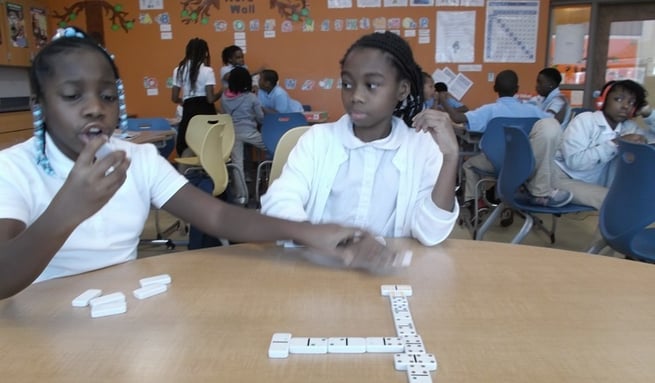
Sparking student engagement and learning involves low-tech activities.
Tips for Establishing a Digital-Age Classroom
Here are some successful tips for setting-up a digital-age classroom:
- Integrate curriculum that focus on common learning goals, the National Educational Technology Standards and Common Core State Standards.
- Develop a blended learning platform.
- Select appropriate technology devices (high-tech and low-tech).
- Select engaging websites that build and support student mastery skills.
- Use research best practices such as The Gradual Release Model.
Math Centers
Small Group Instruction
During small group instruction the students come and sit at the table. At this time I provide individualized instruction incorporating the Gradual Release Model with engagement tools such as Nearpod. Nearpod is a free interactive application a teacher can use with multiple devices to present a lesson. 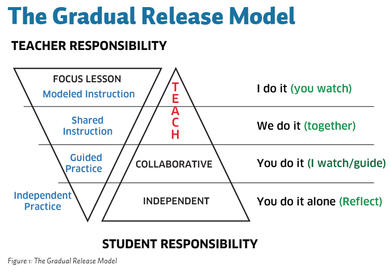 As the teacher you can upload pictures, videos, music files, purchase lessons, and design and voice record your own lessons. With the use of Nearpod my students are given the opportunity to use the iPods and iPads to guide their instruction as I present the material to them while reaching each learning modality. I chose this tool, for it allows my students to go back and review the content when they are not in my presence. This tool helps them meet their learning objectives.
As the teacher you can upload pictures, videos, music files, purchase lessons, and design and voice record your own lessons. With the use of Nearpod my students are given the opportunity to use the iPods and iPads to guide their instruction as I present the material to them while reaching each learning modality. I chose this tool, for it allows my students to go back and review the content when they are not in my presence. This tool helps them meet their learning objectives.
ST Math
ST Math is a game-based instructional software program created by the Mind Research Institute. The ST in ST Math stands for spatial temporal. Learning in the spatial temporal part of the brain allows us to hold visual and mental representations in our short-term memory, which evolves over time and helps to build critical-thinking skills.
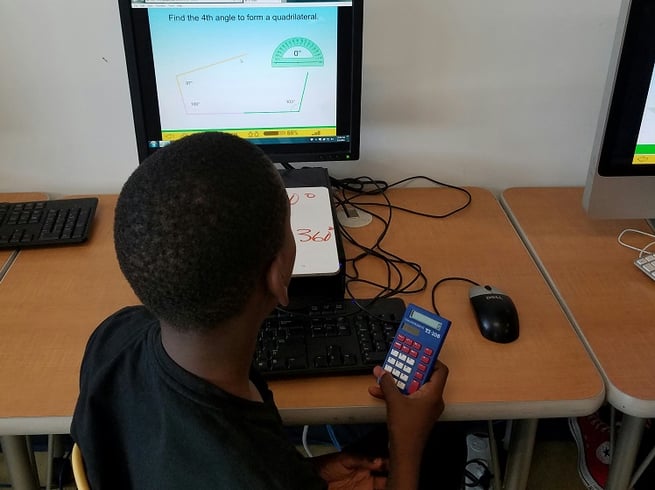
I use this software to boost my students' math comprehension and proficiency through visual learning. For example, if I am teaching my students the order of operations for whole and small group instruction, they are practicing their skills with this concept when they log onto ST Math. My students take a pre- and post-assessment on the targeted skill so that I can track their progress, determine how each student is performing, and decide whether or not I need to reteach a lesson. ST Math is interactive, fun, and effective, and my students love the graphically rich animations that help them improve their mathematical reasoning skills.
I-Ready
I-Ready is a diagnostic and instructional tool I use for remediation. I-Ready is aligned with the Common Core State Standards. With this tool I am able to assign lessons and quizzes at the students’ performance level.
For example, with a 5th grade student that scores level 2 (second grade level) in the domain of Measurement and Data, I will assign that student an I-Ready lesson in that domain to track their progress. I-Ready is a great tool because it produces detailed reports that helps me to understand what my students can do and has the latest technology enhanced items which prepares my students for the PARCC test.
Automaticity
The automaticity station is set-up with low tech devices such as board games, files folders, and manipulatives. For example, my students enjoy playing the Allowance Game, Trouble, Uno, and Bingo games. At this station my students practice on previous learned skills through collaboration: counting, decimals, place value, problem solving, and building their fluency skills are just a few.
For more information on how to use the gradual release of responsibility model check out this video.
Success
My students and I are experiencing success. Take a moment and look at our growth chart.
Cory L. Haley is a 5th grade math teacher at Turner Elementary School in Washington, D.C.
DC Public Schools is a Kajeet customer.